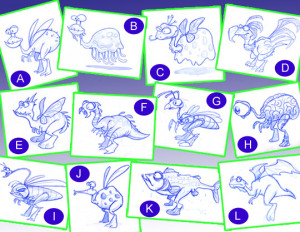Recently, we launched some cool, new features that make it easier for Blasters to communicate with each other.
With these features, Blasters have an opportunity to not only chat, but also share more information about themselves. On the Home Page, Blasters will see their Blaster’s information, as well as information about their B.F.F.s. Blasters can share details about themselves such as gender, native country, mood, Math Blaster rank and status updates. Although their information is featured on their Home Page, Blasters will have to access their About Me page to make changes to these items.

The Home Page gives Blasters access to information about themselves, their B.F.F.s and Math Blaster!
The About Me page gives Blasters an opportunity to share their favorites. Blasters can also update their B.F.F.s about what is going on in their lives, and their friends can reply to their status! In addition to that, Blasters can learn more about the latest news and updates to Math Blaster and then head into the game afterwards with the quick launch option!

Encourage your kids to personalize their About Me page with their favorites!
The message board allows Blasters to interact with their B.F.F.s. This is a great way to keep a long conversation in order. If Blasters want to continue chatting inside of the game, they can use the toolbar which is located on the bottom of the screen. The toolbar also has buttons that will grant access to all of the features mentioned including the About Me page, message board, emoticons and chat.

Kids can share a few cool words with Blasters by utilizing the improved toolbar!
Have your kids had a chance to explore these new features yet? What do they think?
Filed under: Just for Fun | Tagged: customization, social, What's New | 4 Comments »